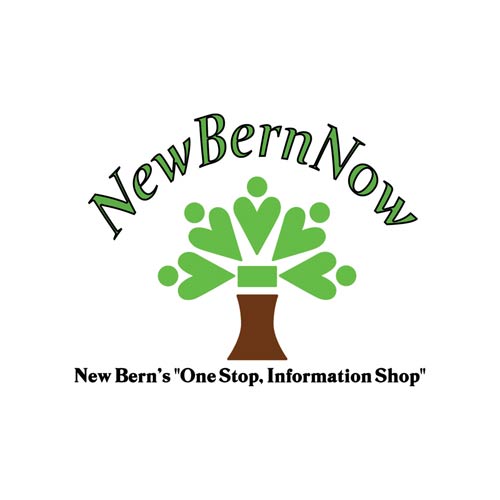The first thing I’ll say about passwords is they are no longer enough, and you should always implement multi-factor authentication (i.e., receiving a code via text or email) as a secondary way of securing your accounts. However, just about everything you log into these days requires a password, and you need to know how to create good passwords and manage them.
For many years, we have been told that we need a password that is at least 8 characters long and contains a mix of upper-case and lower-case letters, numbers, and special characters. It’s hard to remember these random passwords, even at only 8 characters. I’m here to show you a better way.
- Create a passphrase. Think of a phrase that is particularly meaningful to you (and isn’t familiar to a lot of other people) and take the first letter of each word in that phrase to create your password. You can mix it up with upper-case and lower-case letters and add in some numbers and special characters. The longer you make it the better, and because it’s built on a phrase that has meaning to you, it will be easier to remember.
- Have a unique password for each account. If you use the same password for all your accounts, and that password becomes compromised, a criminal will be able to access all your accounts very easily.
- Find a password manager that is easy for you and learn how to use it. There are many free options available, and many of them will auto-populate your username and password fields. Be sure to use a very strong master password and keep it in a secure location so you will not lose track of it, and someone with bad intentions can not gain access to it.
By Elaine Rouse